Digital technologies have transformed industries worldwide. This impact is even more felt within the ever-evolving landscape of engineering and design, where computer-aided design (CAD) software has emerged as a cornerstone for innovation and precision. One such software is SolidWorks. SolidWorks is not just a tool; it’s a gateway to a world of innovation and precision. Whether you’re an engineering enthusiast, a professional designer or an architect, mastering it can elevate your capabilities and open doors to limitless creative possibilities. But firstly, what exactly is SolidWorks and more crucially, how can you master it to unleash your design potential?
Contents
What is SolidWorks?
SolidWorks is a CAD software application developed by Dassault Systèmes, a global leader in 3D design and engineering solutions. It is renowned for its user-friendly interface and robust features that cater to various industries, ranging from mechanical and electrical engineering to architecture and product design. At its core, SolidWorks is designed to assist users in creating, simulating, and documenting 3D models. Whether you’re designing a complex mechanical component, an architectural structure, or an intricate product prototype, SolidWorks provides the necessary tools to turn your vision into a tangible reality. It operates on the principle of parametric modeling, allowing you to define the relationships between different components of your design, which can be modified with ease.
Features of SolidWorks
1. 3D Modelling. SolidWorks enables users to create 3D models from scratch or convert 2D sketches into 3D designs. This feature forms the foundation of design and enables precise visualization.
2. Assembly Modelling. It enables you to design complex assemblies by combining various parts and components, thereby simulating the interaction between them. This has the added benefit of ensuring a seamless fit.
3. Simulation and Analysis. SolidWorks offers a suite of simulation tools, including finite element analysis (FEA) and computational fluid dynamics (CFD), to assess the structural integrity and performance of designs.
4. Collaboration Tools. SolidWorks offers useful features for team collaboration, thereby facilitating the sharing and management of design data. Ultimately, this reduces errors and streamlines the design process.
5. Add-Ins and Extensions. Users can enhance SolidWorks’ capabilities through a range of add-ins and extensions, catering to specific needs. This can range from rendering to advanced motion analysis.

How to Master SolidWorks
1. Begin with the Basics
Every journey begins with the first step. Every expert was at one point in time a beginner, and had to start with the basics. SolidWorks is therefore not any different. If you’re new to it, start by familiarizing yourself with the basics. You need to understand the user interface, navigation and the terminologies used in SolidWorks. All these would help you form a foundation from which you can build on. Fortunately, there is a plethora of resources on SolidWorks to help you grasp the basics and form a base that would help unlock your design potential.
2. Embrace Parametric Modeling
At the heart of SolidWorks is parametric modeling. It’s basically a powerful design concept that enables you to create designs by defining parameters and relationships between components. This feature allows for quick and easy design modifications by simply changing these parameters, thereby ensuring flexibility and efficiency. Whether you’ll be designing mechanical parts, products or architectural structures, parametric modeling would be a valuable tool in helping you achieve precision and adaptability in your designs.
3. Hands-On Practice
Theory can only take you so far. The real mastery comes from hands-on experience. Hands-on practice is a crucial aspect of mastering SolidWorks or any other CAD software. It allows you to apply your theoretical knowledge, gain practical experience and build the skills necessary for creating 3D models and assemblies. Therefore, you should create 3D models and assemblies regularly to get accustomed to the software’s capabilities. Additionally, experiment with various design scenarios with varying levels of difficulty, to refine your skills.
4. Learn Advanced Techniques


Once you’re comfortable with the basics, it’s time to dive deeper. You’ll only get to grow in SolidWorks if you challenge yourself to learn advanced techniques. You should therefore explore features, such as surface modeling, sheet metal design and advanced assembly techniques. Understanding the full range of SolidWorks’ capabilities can help you solve future design problems, thereby setting you apart as a proficient user.
5. Simulation and Analysis
In the world of design, you need a way of bringing to life your imagination. Most of the time, this is usually through simulations. This is where SolidWorks shines at. It provides powerful simulation tools for assessing the structural integrity and performance of your designs. Mastering these tools therefore allows you to validate your models, optimize designs and ensure they meet real-world requirements.
6. Upskill, upskill and upskill
Learning is a life-long journey. That’s true for ANY skill that you may want to master. Upskilling most of the time would help you master SolidWorks faster than most other ways. Corporate training organizations like IRES can build your capacities in SolidWorks through tailor-made training programs that suit your needs and requirements. Additionally, you can utilize countless online resources that can enhance your knowledge.
7. Explore Add-Ins and Extensions
Once you’re faily proficient in the use fo SolidWorks, you’ll realize that the basic version isn’t just enough. Thankfully, SolidWorks’ functionality can be extended with a variety of add-ins and extensions. These tools can simplify complex tasks, enhance rendering and facilitate specific design requirements. Understanding how to leverage these add-ins can therefore significantly boost your productivity.
8. Join the SolidWorks Community
Like most software, SolidWorks has a vibrant and supportive user community. These users indirectly contribute to its develpment and are usually versed in its use and functionalities. Consequently, you need to engage with fellow users through forums, discussion groups and social media platforms. You can learn from the experiences of others, find solutions to common problems and stay updated on the latest trends in SolidWorks. Additionally, these community engagements would help keep your informed about the latest updates, features and trends in the world of 3D design.
In conclusion, mastering SolidWorks is a journey of continuous learning and hands-on practice. From grasping the fundamentals to exploring advanced techniques, the key is persistence and a genuine passion for design. SolidWorks is a powerful tool that can turn your creative ideas into tangible reality. With dedication and a commitment to growth, you can become an expert and embark on a rewarding career in design and engineering, making a meaningful impact in your chosen field. And Indepth Research Institute (IRES) can help you do just that: make an impact. IRES offers training programs that are specially curated and tailor-made to meet your needs, requirements and challenges. Register now and be the best version of yourself!
I’m a passionate communications professional with a flair for crafting compelling brand stories and driving impactful communications and marketing campaigns. With a background in public relations (PR) and marketing, I help shape narratives in today’s fast-paced digital landscape.






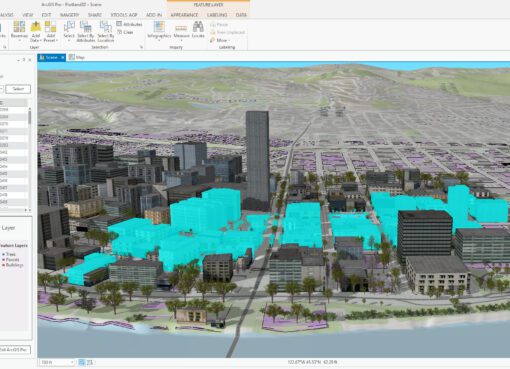

Comment here