Geographic Information Systems (GIS) are an integral part of modern decision-making processes across various industries. Among the many GIS software options available, ArcGIS, developed by Esri, stands as one of the most powerful and widely-used tools. Whether you are a student, a professional, or an enthusiast, mastering ArcGIS can open doors to a world of spatial analysis, data visualization, and problem-solving capabilities. But what if you’re a beginner? How then do you master ArcGIS? Well, let’s dive in.
Contents
- 1 What is ArcGIS?
- 2 How to Master ArcGIS
- 2.1 Step 1: Get Started with the Basics
- 2.2 Step 2: Access Learning Resources and Upskill
- 2.3 Step 3: Practice with Sample Data
- 2.4 Step 4: Data Management Mastery
- 2.5 Step 5: Understand Geoprocessing and Analysis
- 2.6 Step 6: Use Customization and Automation Features
- 2.7 Step 7: Work on Real-World Projects
- 2.8 Step 8: Join GIS Communities
- 3 Key Take-Aways
What is ArcGIS?
Before we can dive into how to master ArcGIS, we must first understand what it is. ArcGIS is a powerful and comprehensive suite of GIS software developed by Environmental Systems Research Institute (Esri). It’s one of the most widely used GIS software packages globally and is employed by a diverse range of users, including government agencies, businesses, researchers and individuals.
ArcGIS is designed to facilitate the creation, management, analysis and visualization of geographic information. That is essentially, data that has a spatial or location-based component, such as maps, satellite imagery and spatial databases. It therefore helps users to make informed decisions, solve problems and better understand their surroundings through the visualization of spatial relationships.
Key components of the ArcGIS software suite include:
1. ArcGIS Desktop. This component comprises two main applications, ArcMap and ArcGIS Pro. ArcMap is a traditional desktop GIS application, while ArcGIS Pro is a more modern and powerful alternative. These applications are used for creating and editing maps, conducting spatial analysis, and managing geographic data.
2. ArcGIS Online. ArcGIS Online is a cloud-based platform that enables users to create, share, and collaborate on web maps, applications, and dashboards. It offers tools for web mapping, data sharing, and spatial analysis, making it accessible via web browsers.


3. ArcGIS Server. ArcGIS Server is used to publish and manage GIS services. These services make it possible to share GIS data and functionality with others over the internet. Users can access maps, data, and applications via web services.
4. ArcGIS Mobile. ArcGIS Mobile applications are designed for fieldwork. They allow users to collect and update spatial data using smartphones and tablets while working in the field. This component is valuable for industries such as field data collection, utilities, and asset management.
5. ArcGIS Extensions. ArcGIS offers various extensions that provide specialized functionality for specific applications or industries. Examples include ArcGIS Spatial Analyst for advanced spatial analysis, ArcGIS 3D Analyst for 3D mapping and analysis, and ArcGIS Network Analyst for route optimization and network analysis.
How to Master ArcGIS
Step 1: Get Started with the Basics
Before diving into the complexities of ArcGIS, it’s essential to establish a strong foundation in the basics. Crucially, start by installing ArcGIS Desktop or ArcGIS Pro, depending on your preferences and licensing. Launch the software and explore its interface. Understand the layout, toolbars, and the Catalog pane. Familiarity with the software’s layout will significantly improve your efficiency.
In parallel with software exploration, grasp the fundamental principles of GIS. Understand what spatial data is and how it differs from traditional data. Learn about layers, which allow you to organize and visualize different types of data together. Comprehend the significance of coordinate systems and map projections, as they dictate how geographic data is represented on a flat surface.
Step 2: Access Learning Resources and Upskill
Esri’s website offers comprehensive tutorials and documentation on ArcGIS. These resources range from basic tasks like creating your first map to advanced topics like geospatial analysis and programming with Python in ArcGIS. These materials are your go-to references when you encounter challenges or wish to explore new functionalities.
Upskilling is always the best route to take when mastering a new skill. Enrolling in training workshops such as those from IRES is an excellent way to gain structured, in-depth knowledge. Additionally, these training workshops are often designed to cater to learners of all levels, from beginners to advanced users. These cou
Step 3: Practice with Sample Data
Effective learning in ArcGIS necessitates hands-on practice. Esri thoughtfully provides sample datasets within the software. You could dive into these sample datasets to gain experience in data exploration. Practice adding various types of data, such as shapefiles, feature classes, and raster datasets, into your maps.
Moreover, start creating basic maps with these datasets. Experiment with customizing the symbology of your data layers, changing colors, line styles and labels to enhance the visual appeal and readability of your maps.
Step 4: Data Management Mastery
After practicing with sample data, you should learn how to import data from different sources like spreadsheets, databases and external file formats. Simultaneously, understand the various export options available for sharing your GIS work with others.
Crucially, you need to understand the concept of georeferencing at this point. It’s crucial for aligning non-geographic data, such as scanned maps or historic imagery, with a known coordinate system. Mastering the art of georeferencing therefore will help you to integrate such data into your GIS projects seamlessly.
Step 5: Understand Geoprocessing and Analysis


One of ArcGIS’s standout features is its robust geoprocessing toolbox, allowing you to perform various spatial analyses. For starters, it will help you learn to execute spatial queries to answer questions like finding features within a specific distance or within a particular boundary.
Moreover, you’ll gain proficiency in proximity analysis tools that help identify nearest neighbors, calculate distances and assess spatial relationships between features. As you progress, explore more advanced analyses like raster operations and 3D modeling if these features align with your GIS needs.
Step 6: Use Customization and Automation Features
Customization and automation empower you to tailor ArcGIS to your specific requirements. For example, you could learn Python, which is extensively used in ArcGIS for automation and custom script development. Therefore, learning Python can significantly enhance your GIS capabilities, allowing you to automate repetitive tasks and create custom geoprocessing tools.
You could also learn ArcGIS ModelBuilder, for building, editing and managing workflows. It’s a valuable tool for creating and sharing custom geoprocessing models.
Read Also: How to Learn Python Step by Step
Step 7: Work on Real-World Projects
The application of your ArcGIS skills in real-world scenarios is where you truly solidify your skills and abilities. Pick projects that genuinely interest you. This could be mapping environmental data, analyzing demographic trends in your local area, or solving a spatial problem pertinent to your field.
Crucially, this will provide you with hands-on experience in ArcGIS. It will not only reinforce your skills but also help you understand how to adapt GIS to address real-world challenges effectively.
Step 8: Join GIS Communities
To stay connected and continually learn and grow in ArcGIS, participate Participate in forums like Esri’s GeoNet, Stack Exchange’s GIS community, and other online platforms where you can ask questions, share your experiences, and learn from others.
In addition to that, you could join social media groups dedicated to GIS, where users discuss GIS-related topics, share tips, and showcase their work. If possible, seek out local GIS user groups or meetups in your area. These gatherings provide opportunities for networking and in-person knowledge sharing.
Read Also: Top 10 GIS Software for Effective Spatial Analysis
Key Take-Aways
Mastering ArcGIS is not a destination but a journey of continuous learning and exploration. This software opens doors to a world of spatial data analysis, visualization, and problem-solving. By diligently following these steps, engaging with the GIS community, and staying up-to-date with the latest developments in GIS technology, you can confidently navigate it’s complex terrain and unlock its full potential for your professional and personal projects. Remember, the key to mastery is persistence and the willingness to embrace new challenges as you advance in your GIS journey.
I’m a passionate communications professional with a flair for crafting compelling brand stories and driving impactful communications and marketing campaigns. With a background in public relations (PR) and marketing, I help shape narratives in today’s fast-paced digital landscape.

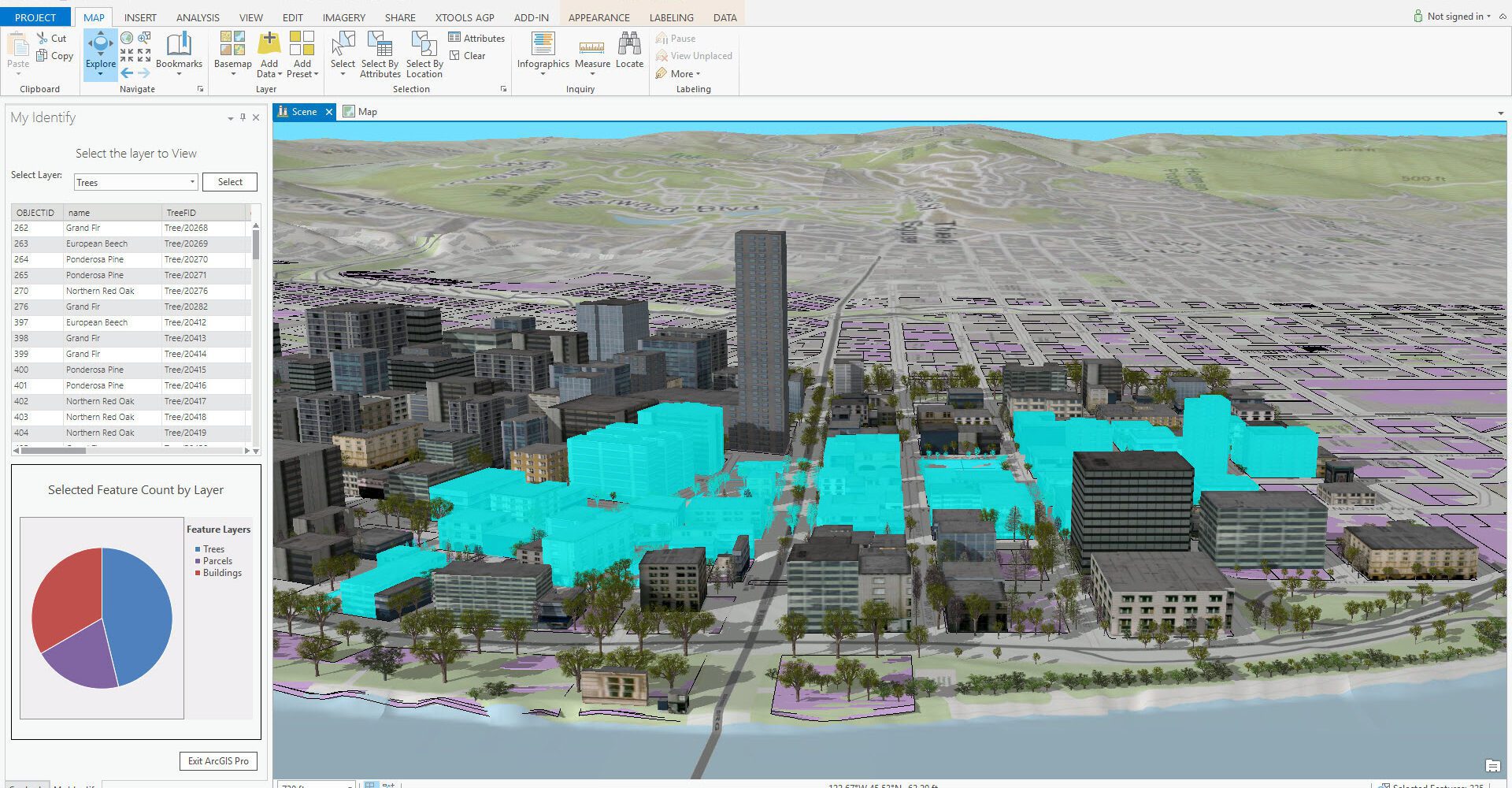






Comment here