In today’s fast-paced world of design and engineering, selecting the right Computer-Aided Design (CAD) software is paramount. CAD software is a cornerstone tool for professionals in a wide range of industries, ranging from architecture and engineering to product design and animation.
However, with an abundance of options available, making the right choice can be a daunting task. So how can you choose the right CAD software for your needs? And how do you compare the different CAD software options? Let’s dive in on those questions in this comprehensive guide?
Contents
Understanding Your Needs
Before you can make an informed decision about which CAD software to choose, it’s essential to have a clear understanding of your unique needs and requirements. It’s therefore crucial that you have a more in-depth look at the key factors to consider. These key factors include:
1. Industry and Discipline
Different CAD software work in different ways. Consequently, some software are industry standard in certain fields while others dominate the other disciplines. You should therefore determine whether you work in mechanical engineering, architecture, interior design, aerospace, automotive design, or any other field. This awarness will form the foundation for narrowing down your options.
2. Project Scope
For the most part, your project scope will determine the CAD Software more than anything. You should therefore first assess whether you predominantly deal with 2D drafting, 3D modeling or a combination of both. Additionally, think about the complexity and scale of your projects, as this will influence the CAD software’s capabilities you’ll require.
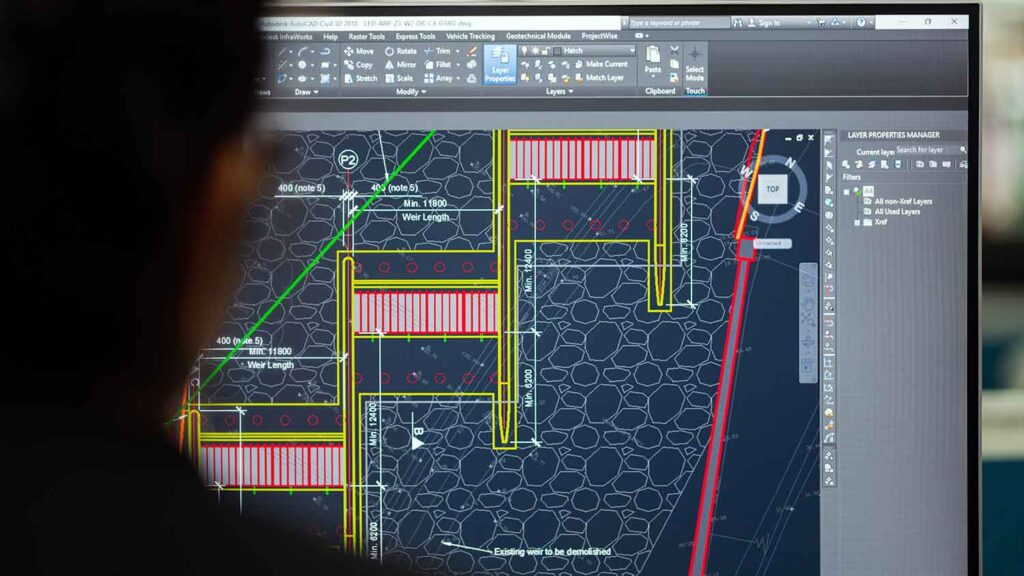
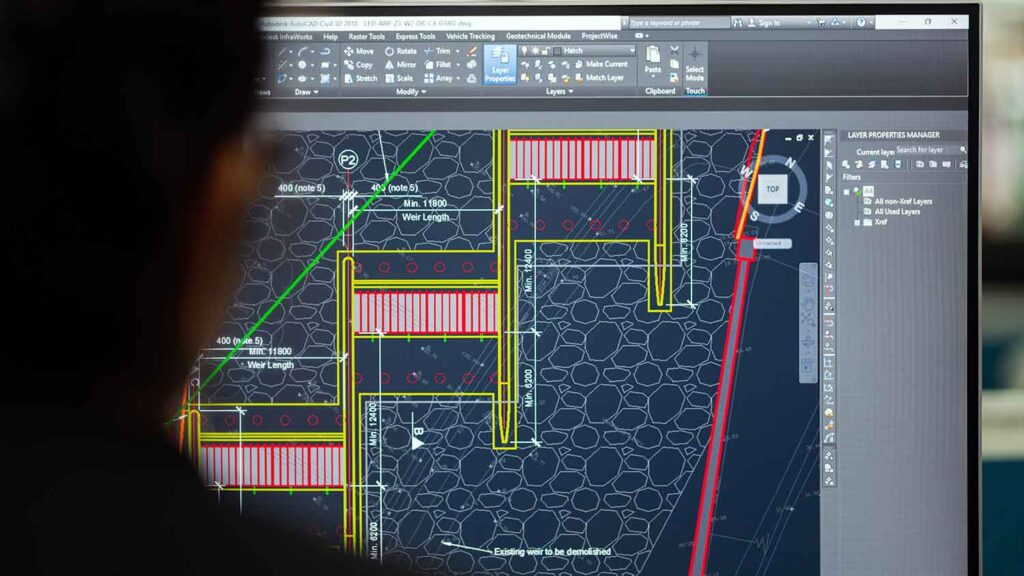
3. Task and Project Collaboration
Take into account whether you collaborate with colleagues, clients or other stakeholders. Collaboration features such as real-time editing, version control and compatibility with different file formats become essential when teamwork is involved.
4. CAD Budget
Define a clear budget for your CAD software investment. While there are free and open-source options available, professional-grade CAD software often comes with a price tag. Consider the long-term costs, including software updates and support fees.
5. Your Learning Curve and Training Needs
To better harness the power of corporate training, you should reflect on your CAD proficiency. Are you a novice or an experienced user? Is the software newly updated or not? These questions will help you create your ownl learning paths. Moreover, some software is designed to be beginner-friendly, while others cater to advanced users with complex features. This would help you with your decision.
Features of CAD Software to Evaluate
Once you’ve assessed your needs and requirements, the next step is to evaluate the CAD software features. For obvious reasons, you want CAD software whose features rank highly in relation to your needs. Now, let’s explore these key features and considerations that you should look into when evaluating CAD software.
1. Compatibility. You should ensure the CAD software is compatible with your operating system (Windows, macOS, Linux) and other software you commonly use. Additionally, you could check compatibility with rendering, simulation, CAM or other software relevant to your workflow.
2. 3D Modeling Capabilities. Now, if you’re an architect, designer or engineer, then you probably know the value of 3D modelling. It would therefore be music to your ears if a particular CAD softwae has 3D modelling capabilities. Additionally, you could evaluate their support for parametric modeling, surface modeling and assembly modeling.
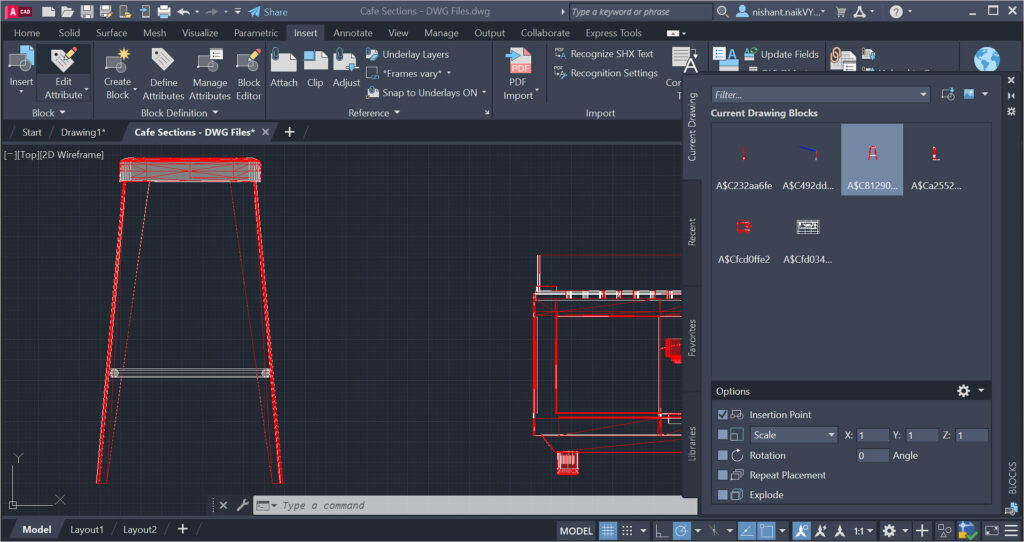
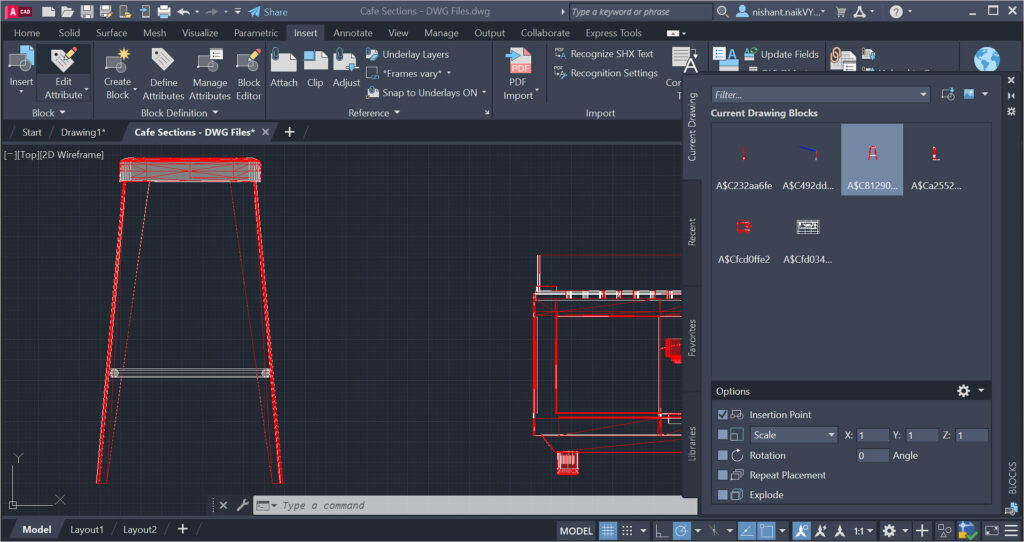
3. Simulation and Analysis. If your work involves simulations and analysis (e.g., structural analysis, thermal simulation, or fluid dynamics), look for CAD software that integrates these features or is compatible with specialized simulation tools. This would crucially help you with your workflow and productivity.
4. User Interface. Like all software, it’s crucial to llok into the user interfaces of CAD software in more detail. Consider its overall intuitiveness, customization options, and the availability of learning resources like tutorials, online communities, and documentation. Ultimately, this would help easen the learning curve.
5. Library and Content. Assess the availability of a comprehensive library of components, parts, materials and symbols that are relevant to your specific field. A rich library can significantly expedite the design process.
6. Collaboration Tools. If collaboration is a significant part of your workflow, look for CAD software that excels in this area. Features like real-time collaboration, multi-user editing and cloud-based storage are invaluable for teams.
Read Also: Demystifying CAD: An Introduction to Computer-Aided Design
Comparing CAD Software Options
To make an informed decision, create a list of CAD software options that align with your needs based on the factors mentioned above. Some of the more popular software choices are:
1. AutoCAD. It is a versatile CAD software suitable for various disciplines like architecture, mechanical engineering and civil engineering.
Read Also: What is AutoCAD? A Beginners’ Guide
2. SolidWorks. It’s renowned for its robust 3D modeling and simulation capabilities, making it an ideal choice for mechanical engineers and product designers.


3. Revit. Specialized in architectural design and Building Information Modeling (BIM), Revit is a must-have for architects and building professionals.
4. Fusion 360. Suitable for product design and engineering, Fusion 360 offers 3D modeling and Computer-Aided Manufacturing (CAM) capabilities.
5. CATIA. Widely used in the aerospace and automotive industries, CATIA excels in advanced surfacing, parametric modeling and engineering analysis.
6. Blender. It’s a versatile open-source option suitable for 3D modeling, animation and rendering. It’s therefore valuable for creative professionals in fields like animation and game design.
Related: Top CAD Software for Beginners
Trial and Evaluation
Before committing to a software package, make the most of trial versions or free editions if they’re available. Conduct thorough testing by working on sample projects that closely resemble your typical workflow. This hands-on experience will help you determine whether the software not only meets your requirements but also integrates seamlessly with your specific workflow and design processes.
Summary
Selecting the right CAD software is a pivotal decision that directly influences your productivity, efficiency, and the quality of your work. By gaining a deep understanding of your unique needs, thoroughly evaluating key features, and comparing software options, you can confidently choose a tool that empowers you to excel in your field. Keep in mind that adaptability is crucial, as your needs and projects may evolve over time. Crucially, you need to upskill to harness the full potential that CAD software could offer. Ultimately, the software you select should not only streamline your design processes but also provide a platform for your creative visions to come to life effectively and efficiently.
I’m a passionate communications professional with a flair for crafting compelling brand stories and driving impactful communications and marketing campaigns. With a background in public relations (PR) and marketing, I help shape narratives in today’s fast-paced digital landscape.








Comment here